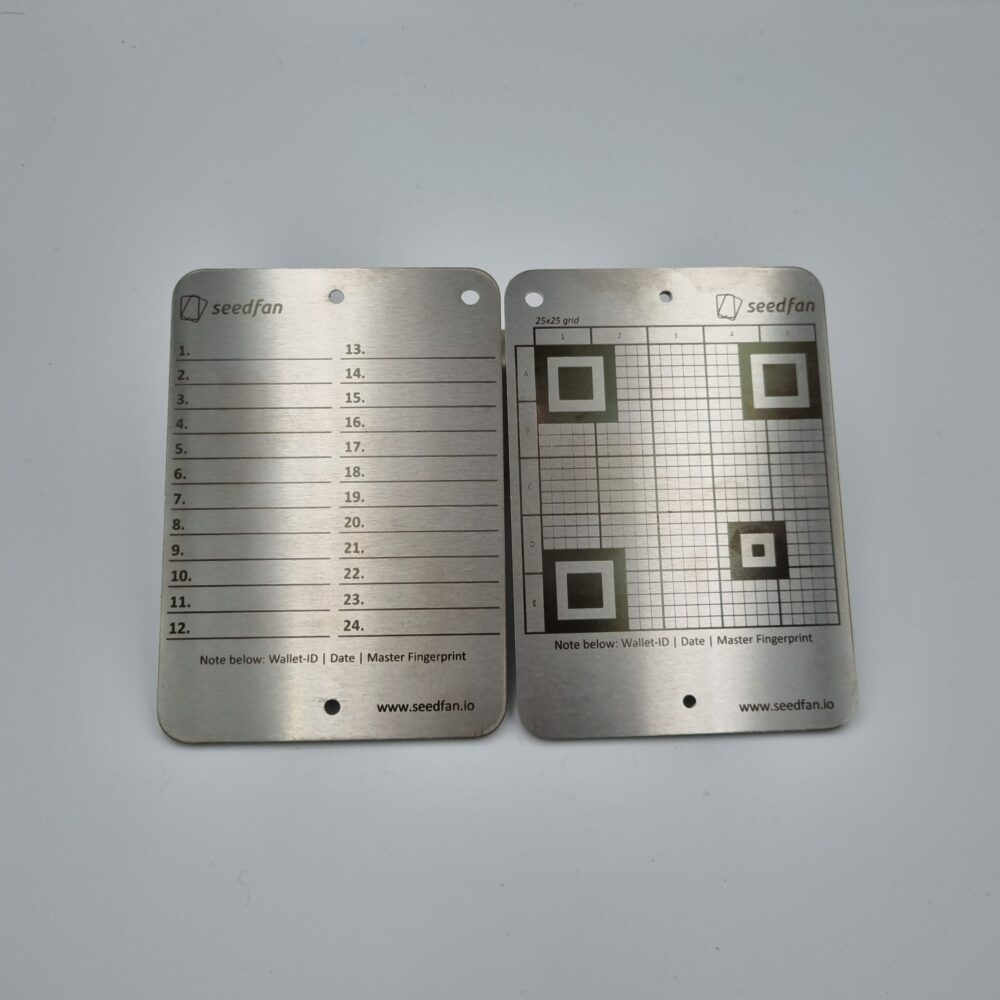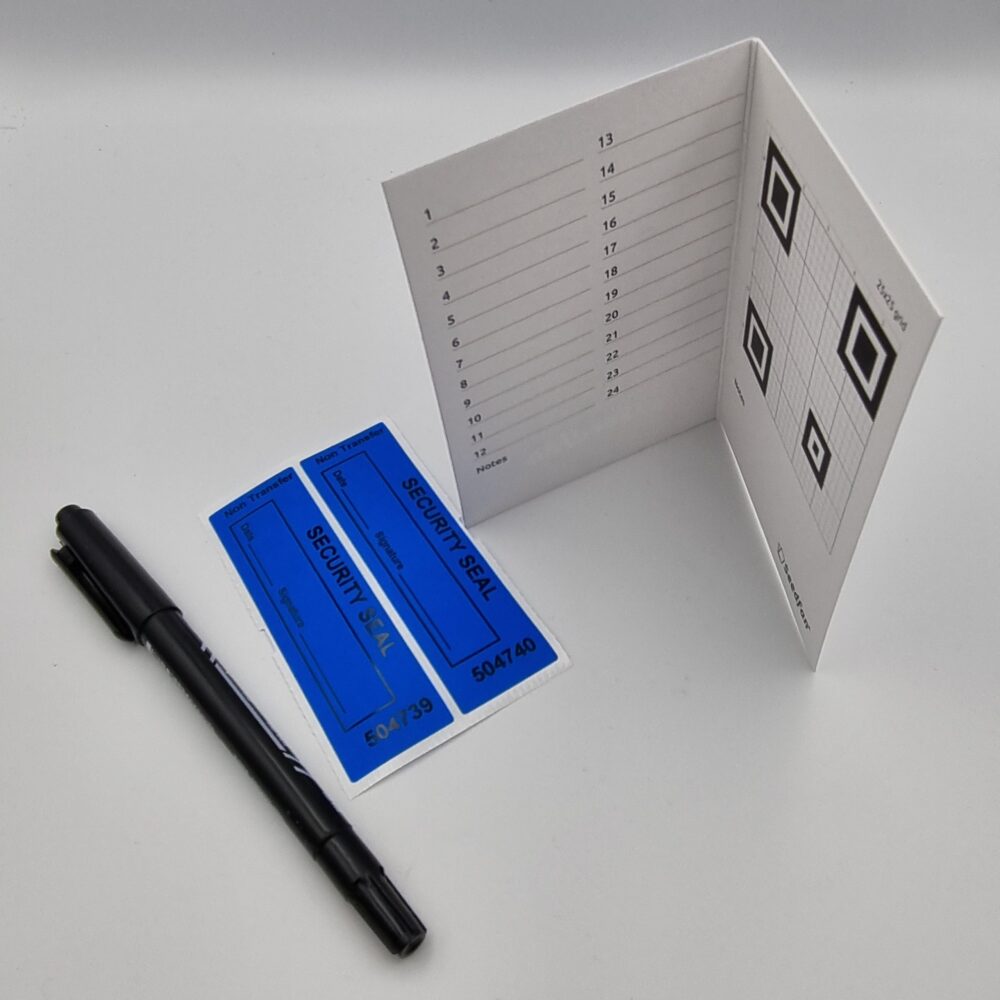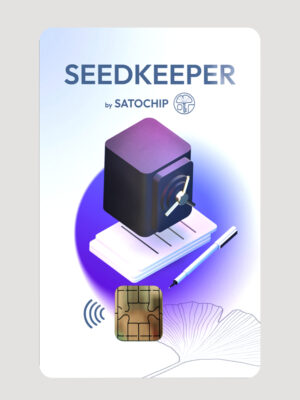SeedSigner helps users save with Bitcoin by assisting with trustless private key generation and multi-signature wallet setup, and helps users transact with Bitcoin via a secure, air-gapped QR-exchange signing model.
Hardware components:
- Precision CNC-milled Aluminium enclosure
- Raspberry Pi Zero 1.3 without WIFI
- Waveshare 1.3″ LCD Hat
- Zerocam – Raspberry Pi mini camera
- Glass camera cover
- Shortened hand-soldered low-profile gold pin headers
- Aluminum thumbstick and buttons
Software features:
- Calculate word 12/24 of a BIP39 seed phrase
- Create a BIP39 seed phrase using D6 dice rolls
- Create a BIP39 seed phrase with entropy from a digital photo
- Guided interface to manually create a SeedQR for storage / input
- BIP39 passphrase / word 25 support
- Native Segwit Multisig XPUB generation w/ QR display
- Scan and parse transaction data from animated QR codes
- Sign transactions & transfer XPUB data using animated QR codes
- Configure user settings with optional persistence
- Remove MicroSD card after software has loaded
- Live preview during photo-to-seed and QR scanning UX
- Optimized seed word entry interface
- Support for Bitcoin Mainnet, Testnet & Regtest
- Support for custom user-defined derivation paths
- Derive indexed, child BIP85 seed phrases
- On-demand receive / change address verification
- User-configurable QR code display density & brightness
- Responsive, event-driven user interface
The key component in SeedSigner is a specific version of the Raspberry Pi Zero single board computer (version 1.3) that does not include WiFi or Bluetooth functionality; the absence of these modules ensures that your private keys never leave the device. Communication with wallet software is accomplished using a two-way QR code exchange process. Information about a proposed transaction is displayed by the wallet software on your computer or mobile phone screen, encoded in multiple QR codes, and you scan in the transaction information using SeedSigner’s built-in camera. Information about the proposed transaction is then displayed for you to review and confirm on the SeedSigner screen. Using cryptographic signatures, SeedSigner then proves that it has the correct private keys to authorize the transaction, and QR codes demonstrating that proof are displayed on SeedSigner’s screen. You then use your computer’s or mobile phone’s on-board camera to input the QR codes generated by SeedSigner to authorize the transaction.
This Seedsigner is ready to use except for the micro-sd card, (not incuded). Follow the steps below for the firmware setup:
1. Download the latest SeedSigner image (currently 0.7.0), from seedsigner.com or from the official github repo.
2. Verify your download. You can easily do this by using the “Select file to verify” button here.
3. Flash the image to your micro-sd card.
4. Insert the micro-sd card into your SeedSigner and connect the power cable.